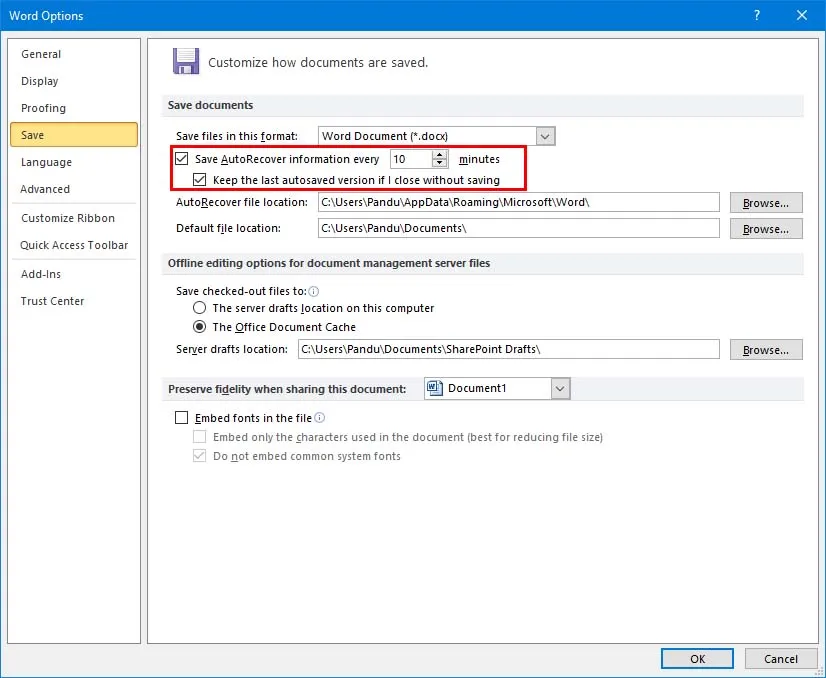Cara Mengaktifkan Auto Save di Microsoft Word – Auto Save merupakan fitur yang berfungsi untuk menyimpan dokumen secara otomatis untuk menghindari terjadinya error atau lupa tidak disimpan.
Fitur auto save sudah tersedia di Micorosoft Word untuk menghindari hilangnya tulisan atau dokumen saat dokumen lupa untuk disimpan. Namun beberapa orang tidak menyadari adanya fitur tersebut.
Tentu saja fitur tersebut merupakan fitur yang sangat menguntungkan dan wajib untuk diaktifkan untuk menghindari hal-hal yang tidak diinginkan seperti yang sudah dijelaskan diatas.
Nah, disini KumpulTech akan menjelaskan bagaimana cara mengaktifkan auto save di microsoft word. Tanpa lama-lama lagi, langsung saja simak caranya dibawah ini.
Cara Mengaktifkan Auto Save di Microsoft Word
- Buka Microsoft Word.
- Kemudian klik tab FIle lalu pilih Options.
- Pada Jendelas Options, klik menu Save.
- Lalu beri centang pada Save AutoRecover information every dan tentukan setiap berapa menit auto save.
- Jangan lupa, dibawahnya juga beri centang yaitu Keep the last AutoRecovered version if i close without saving.
- Klik OK.
Akhir Kata
Itulah cara mengaktifkan auto save di microsoft word. Dengan begitu maka kamu tidak perlu khawatir kehilangan dokumen saat error tau lupa tidak di save. Semoga cara diatas bermanfaat untuk kamu.